Banana piano with Arduino
Introduction
This fun and creative project turns bananas into a musical instrument using an Arduino type development board. With just a few simple components and some basic coding, you can generate notes by touching the bananas, making it a perfect activity for both kids and adults. It’s an excellent way to learn about electronics and programming while having fun making music. Whether you are new to Arduino or an experienced enthusiast, the Banana Piano is a fun and educational project that everyone can enjoy!
Required hardware
| Name | Qty | Image | Buy here |
|---|---|---|---|
| Bananas | 8 |  |  |
| GroundStudio Jade U1 | 1 | 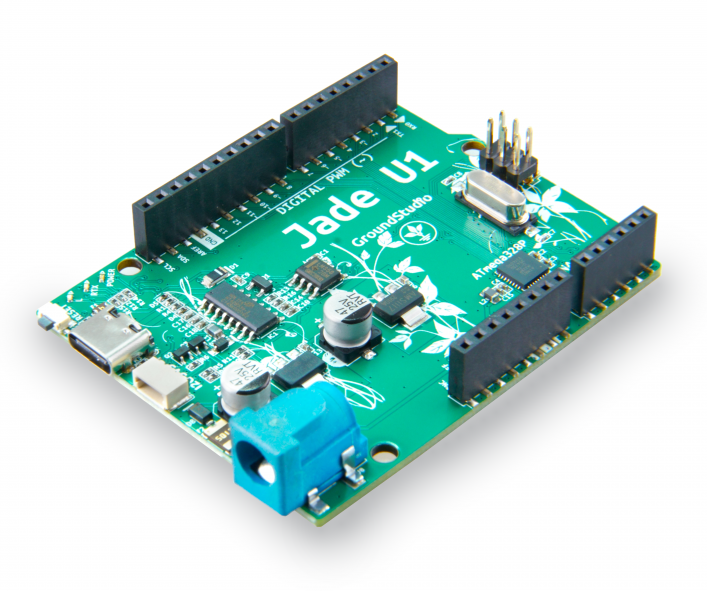 | |
| Breadboard 830 | 1 | 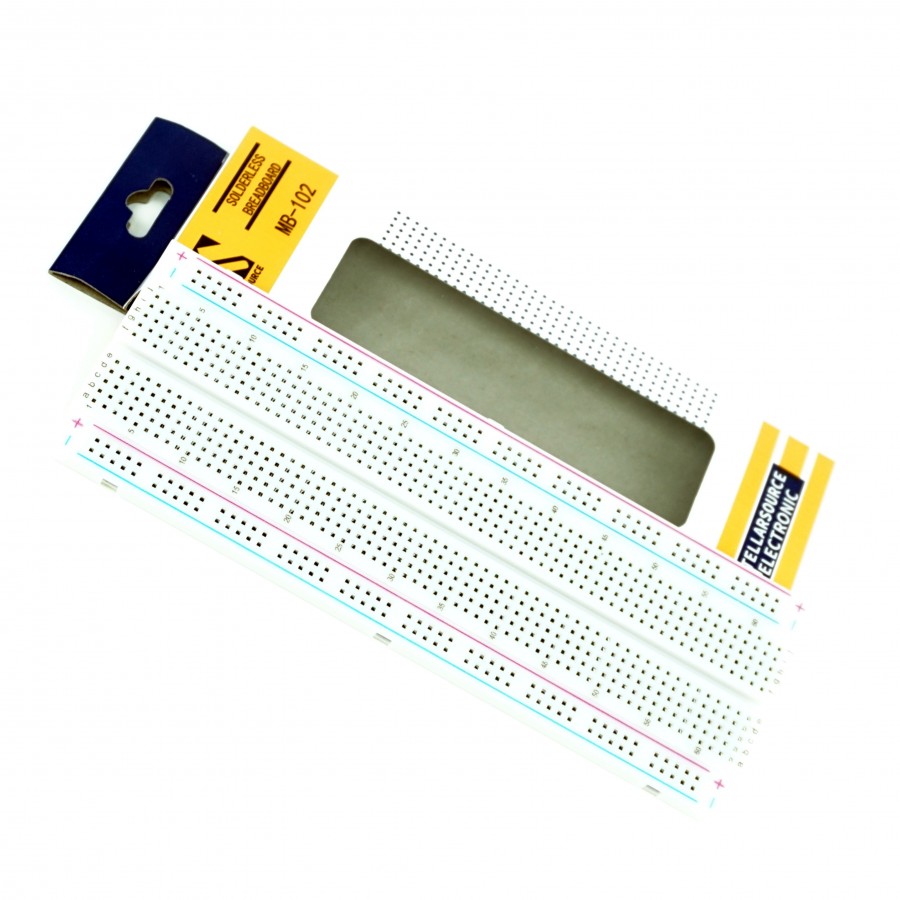 | |
| Aligator clips wire | 8 |  | |
| 2M2 resistor | 8 | 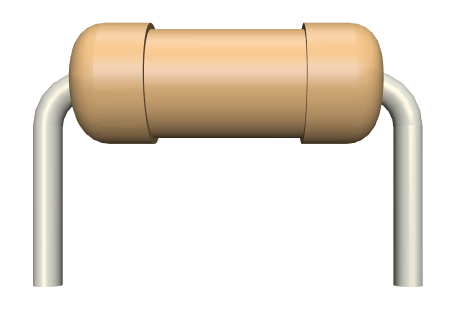 | |
| 0.5W – 8ohm Speaker | 1 |  | |
| 100R resistor for speaker | 1 | 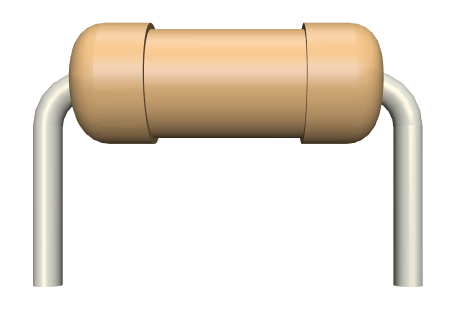 | |
| Jumper wires for speaker | 2 | 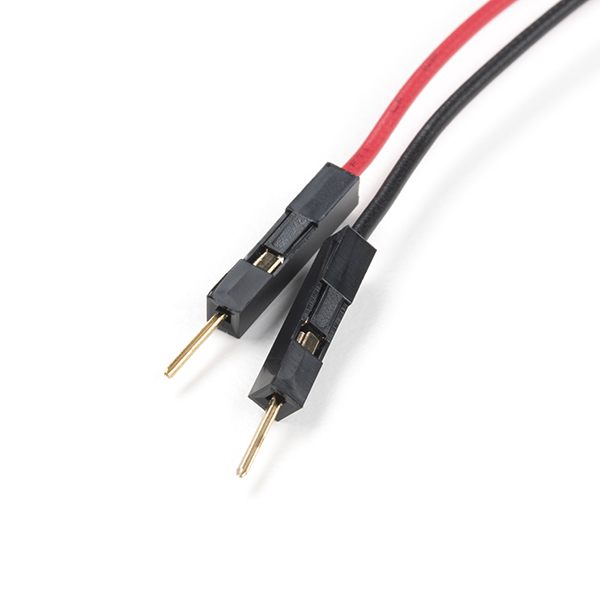 | |
| Jumper wires for keys and other connections | 11 |  |
Tools required for assembly and operation
| Name | Image | Buy here |
|---|---|---|
| Soldering iron |  | |
| Solder wire |  | |
| Pliers |  | |
| Wire stripper |  | |
| 5V USB-C power supply |  +  |
Schematic
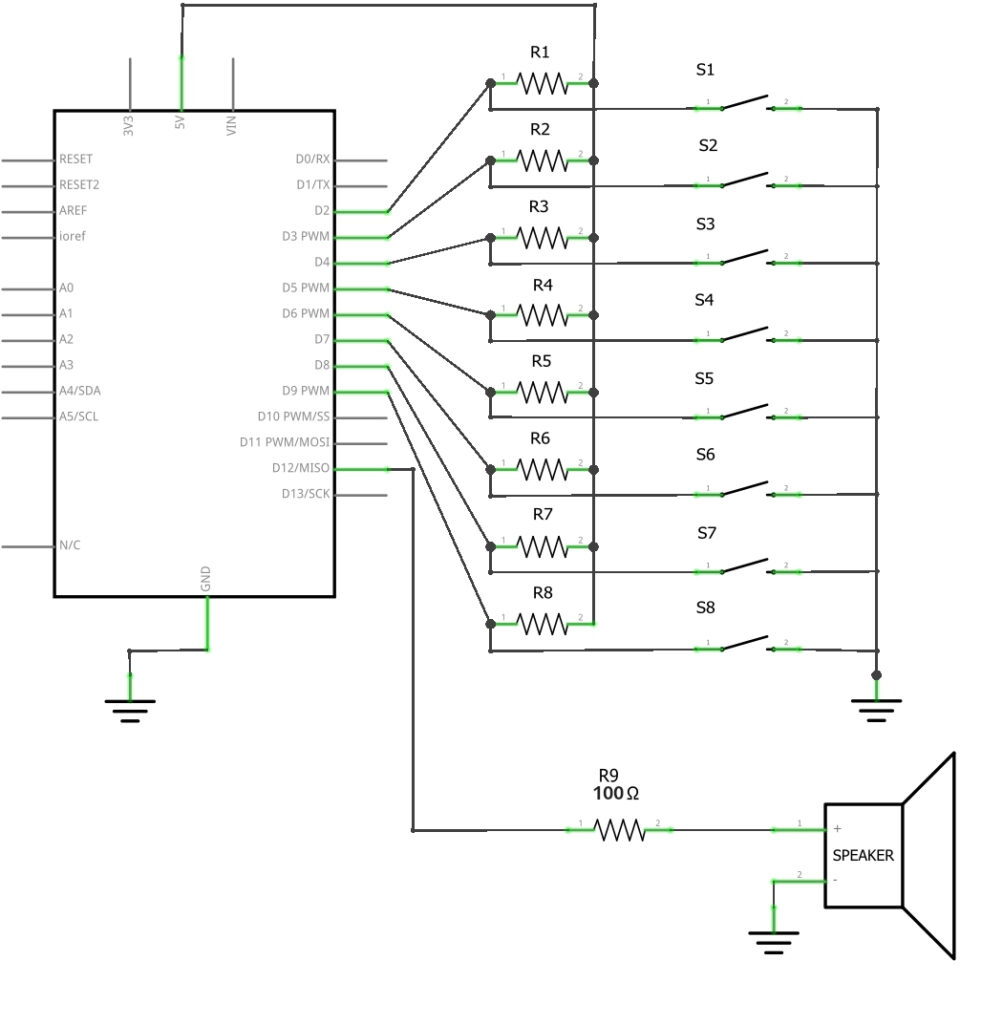
In this circuit, you can observe the microcontroller’s D2 to D9 pins connected to 5V supply trough a resistor, and to the ground trought S1-S8 buttons. When the buttons aren’t pushed, the pins read 5V, High. Once you push the buttons, the pins are connected to the ground, so they’ll read 0V, Low.
Dependening on the button you push, the corresponing pin will be High. In the Code section bellow you’ll see the corresponing note for each pin and how the note is sent to the speaker.
Breadboard circuit
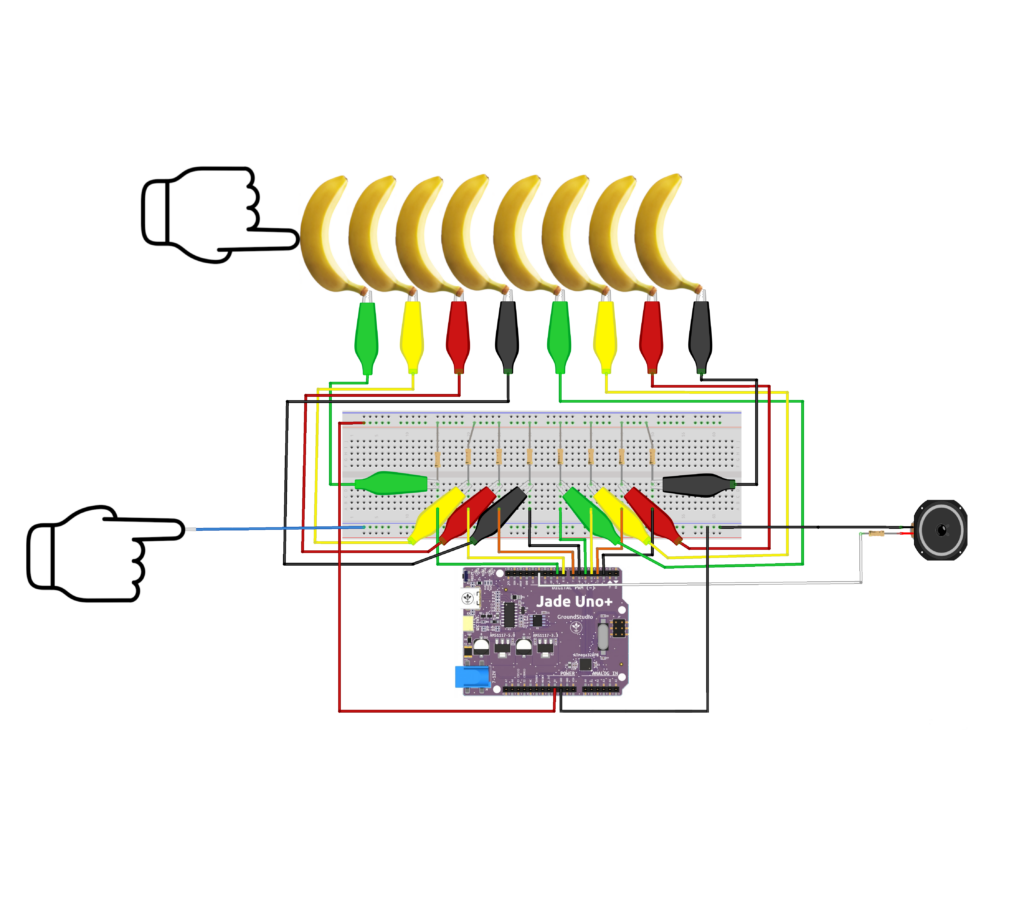
Once you touch the ground cable (blue) and the desired banana, you act as a button, you close the circuit through your body, from the microcontroller’s pin to the ground.
Arduino code
pitches.h from Arduino IDE code examples
/*************************************************
* Public Constants
*************************************************/
#define NOTE_B0 31
#define NOTE_C1 33
#define NOTE_CS1 35
#define NOTE_D1 37
#define NOTE_DS1 39
#define NOTE_E1 41
#define NOTE_F1 44
#define NOTE_FS1 46
#define NOTE_G1 49
#define NOTE_GS1 52
#define NOTE_A1 55
#define NOTE_AS1 58
#define NOTE_B1 62
#define NOTE_C2 65
#define NOTE_CS2 69
#define NOTE_D2 73
#define NOTE_DS2 78
#define NOTE_E2 82
#define NOTE_F2 87
#define NOTE_FS2 93
#define NOTE_G2 98
#define NOTE_GS2 104
#define NOTE_A2 110
#define NOTE_AS2 117
#define NOTE_B2 123
#define NOTE_C3 131
#define NOTE_CS3 139
#define NOTE_D3 147
#define NOTE_DS3 156
#define NOTE_E3 165
#define NOTE_F3 175
#define NOTE_FS3 185
#define NOTE_G3 196
#define NOTE_GS3 208
#define NOTE_A3 220
#define NOTE_AS3 233
#define NOTE_B3 247
#define NOTE_C4 262
#define NOTE_CS4 277
#define NOTE_D4 294
#define NOTE_DS4 311
#define NOTE_E4 330
#define NOTE_F4 349
#define NOTE_FS4 370
#define NOTE_G4 392
#define NOTE_GS4 415
#define NOTE_A4 440
#define NOTE_AS4 466
#define NOTE_B4 494
#define NOTE_C5 523
#define NOTE_CS5 554
#define NOTE_D5 587
#define NOTE_DS5 622
#define NOTE_E5 659
#define NOTE_F5 698
#define NOTE_FS5 740
#define NOTE_G5 784
#define NOTE_GS5 831
#define NOTE_A5 880
#define NOTE_AS5 932
#define NOTE_B5 988
#define NOTE_C6 1047
#define NOTE_CS6 1109
#define NOTE_D6 1175
#define NOTE_DS6 1245
#define NOTE_E6 1319
#define NOTE_F6 1397
#define NOTE_FS6 1480
#define NOTE_G6 1568
#define NOTE_GS6 1661
#define NOTE_A6 1760
#define NOTE_AS6 1865
#define NOTE_B6 1976
#define NOTE_C7 2093
#define NOTE_CS7 2217
#define NOTE_D7 2349
#define NOTE_DS7 2489
#define NOTE_E7 2637
#define NOTE_F7 2794
#define NOTE_FS7 2960
#define NOTE_G7 3136
#define NOTE_GS7 3322
#define NOTE_A7 3520
#define NOTE_AS7 3729
#define NOTE_B7 3951
#define NOTE_C8 4186
#define NOTE_CS8 4435
#define NOTE_D8 4699
#define NOTE_DS8 4978BananaPiano.ino This is the main program to drive the banana piano. It uses pitches.h.
#include "pitches.h"
int numKeys = 8;
int digInput[] = { 2, 3, 4, 5, 6, 7, 8, 9 };
int myNote[] = { NOTE_C4, NOTE_D4, NOTE_E4, NOTE_F4, NOTE_G4, NOTE_A4, NOTE_B4, NOTE_C5 };
int toneOut = 12;
void setup() {
// Start serial connection
Serial.begin(9600);
// Configure digital input pins
for (int i = 0; i < numKeys; i++) {
pinMode(digInput[i], INPUT);
}
pinMode(toneOut, OUTPUT);
}
void loop() {
//
int keypressed = 0;
for (int j = 0; j < numKeys; j++) {
int sensorVal = digitalRead(digInput[j]);
String outStr = String("K");
outStr = String(outStr + j);
outStr = String(outStr + ": ");
outStr = String(outStr + sensorVal);
if (sensorVal == LOW) {
++keypressed; // increment keypressed
digitalWrite(13, HIGH);
tone(toneOut, myNote[j]);
}
//outStr = String(outStr + ":");
//outStr = String(outStr + keypressed);
Serial.print(outStr);
Serial.print("\ ");
}
Serial.println("");
if (keypressed == 0) {
noTone(toneOut);
}
delay(250);
}
