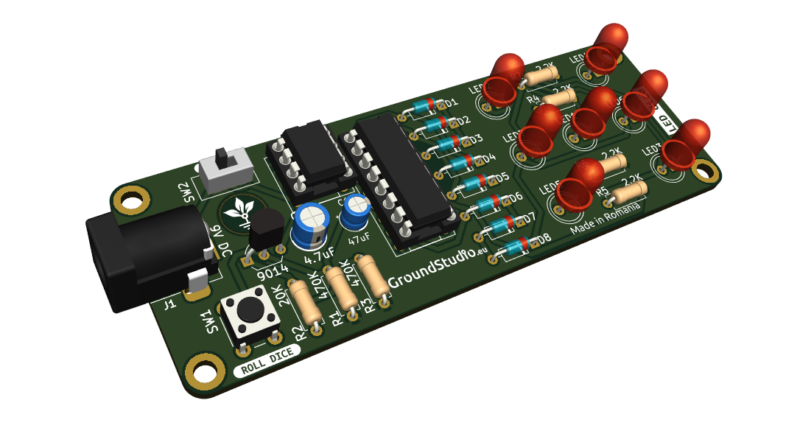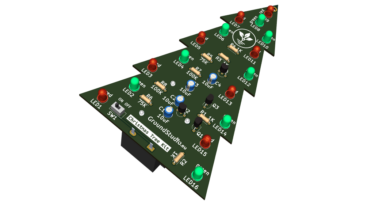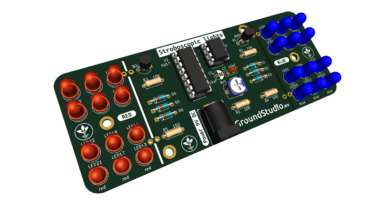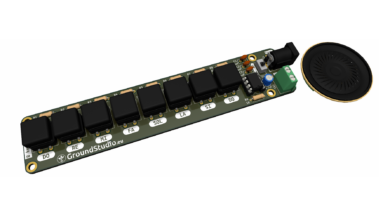Electronic dice with LEDs
Introduction
This circuit simulates rolling a dice. With a simple press of the button, a short and random light show will start on the 7 LEDs. Then, the LEDs will remain lit in the shape of a dice face, representing a random number between 1 and 6.
Tools required for assembly and operation, not included in the kit
| Name | Image | Buy Here |
|---|---|---|
| Soldering iron |  | |
| Solder wire |  | |
| Pliers |  | |
| Helping hands (device or a friend) |  | |
| 9V power supply * |
*To power the circuit, you‘ll need a 9V power supply with a DC connector.
Here are some suggestions:
| Name | Image | Buy Here |
|---|---|---|
| Connector for 9V battery + battery |  + 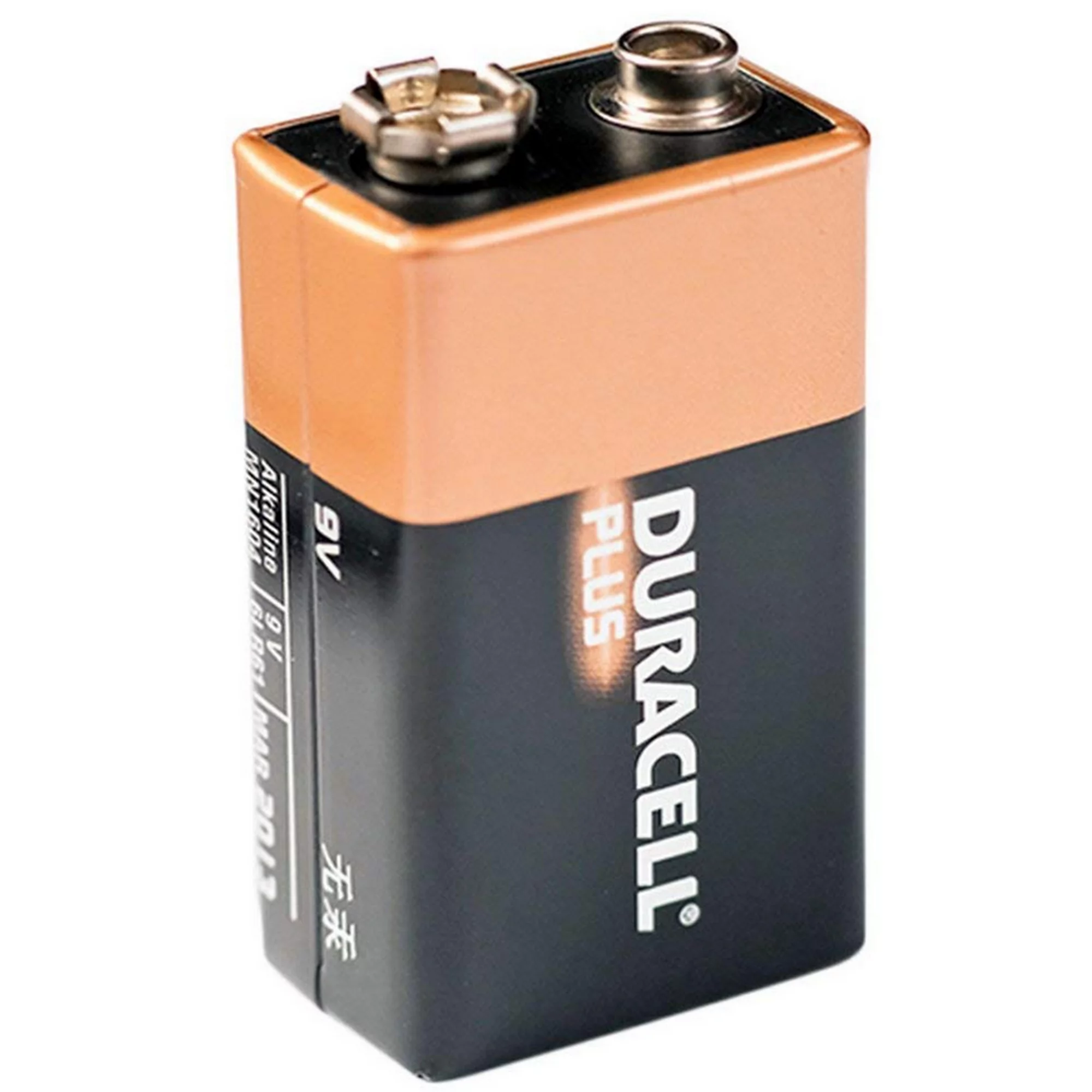 | |
| 9V power supply |  |
Components included in the kit
| Qty | Name | Details | Footprint | Image |
|---|---|---|---|---|
| 2 | Resistor | 470K, 1/4W | R1, R3 | 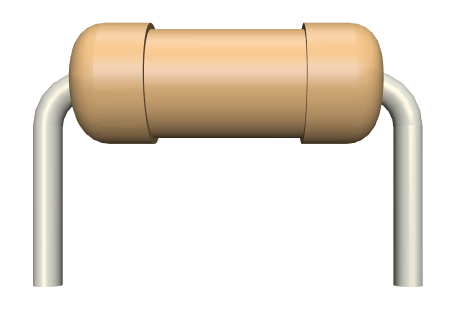 |
| 1 | Resistor | 20K, 1/4W | R2 | 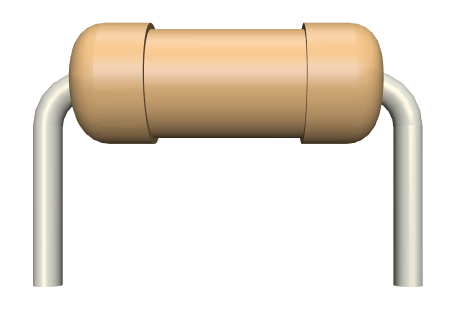 |
| 4 | Resistor | 2.2K, 1/4W | R4-R7 | 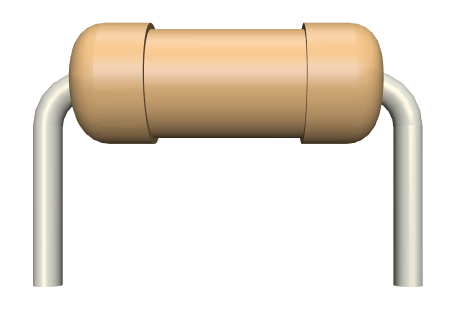 |
| 8 | Diode | N4148 | D1-D8 | |
| 7 | LED | 5mm, red | LED1-LED7 | 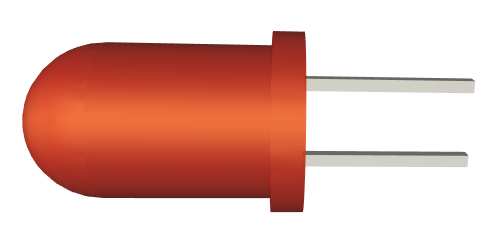 |
| 1 | Transistor | S9014 | Q1 | 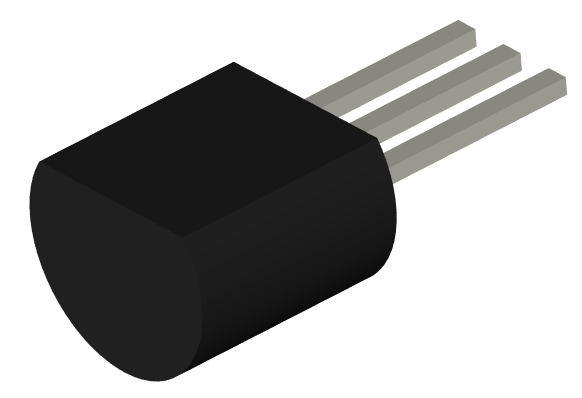 |
| 1 | Electrolytic capacitor | 47uF, 16V | C1 | 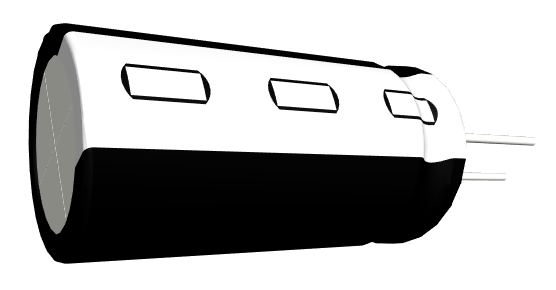 |
| 1 | Electrolytic capacitor | 4.7uF, 50V | C2 | 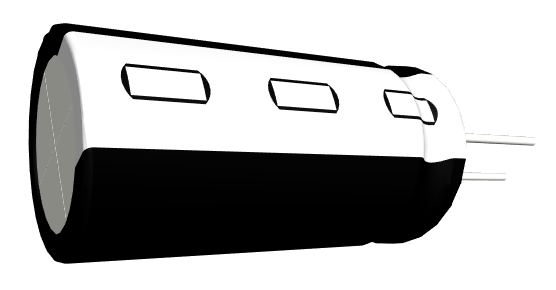 |
| 1 | Push button | 6x6mm | SW1 | 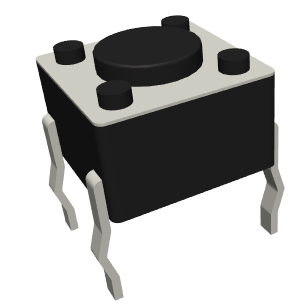 |
| 1 | Power connector | 9V, barrel | Power1 | 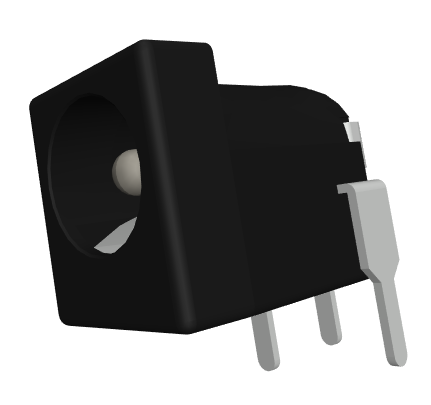 |
| 1 | Integrated circuit | 555 | U1 | 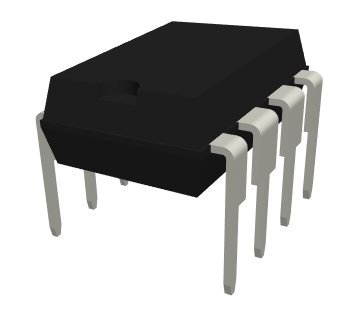 |
| 1 | Integrated circuit | CD4017 | U2 | 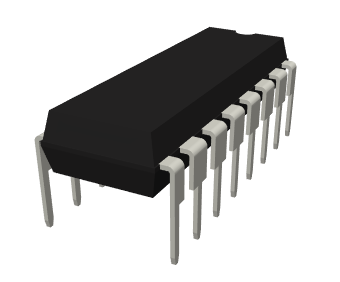 |
| 1 | Socket | 8 pins | U1 | 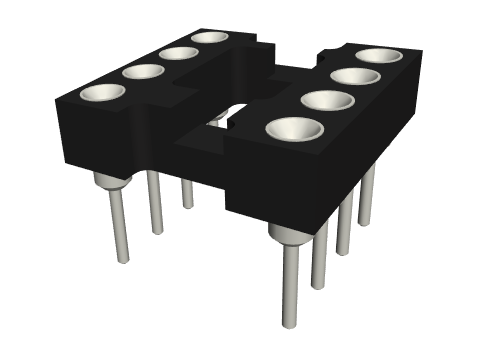 |
| 1 | Socket | 16 pins | U2 | 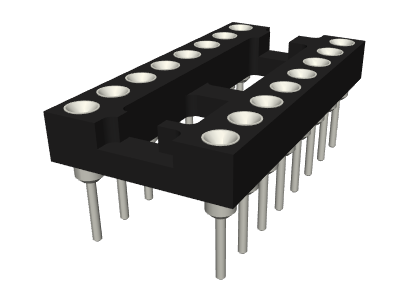 |
| 1 | PCB | 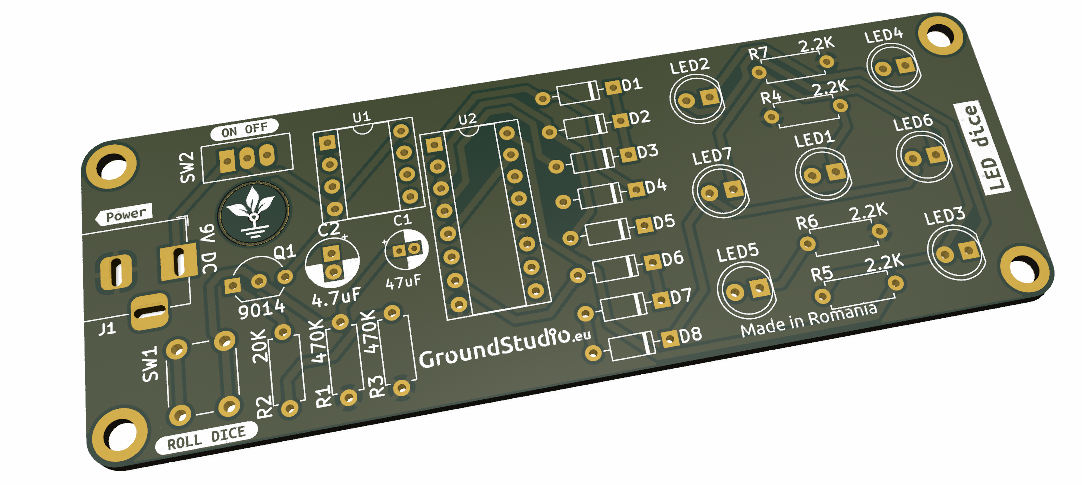 |
Schematic
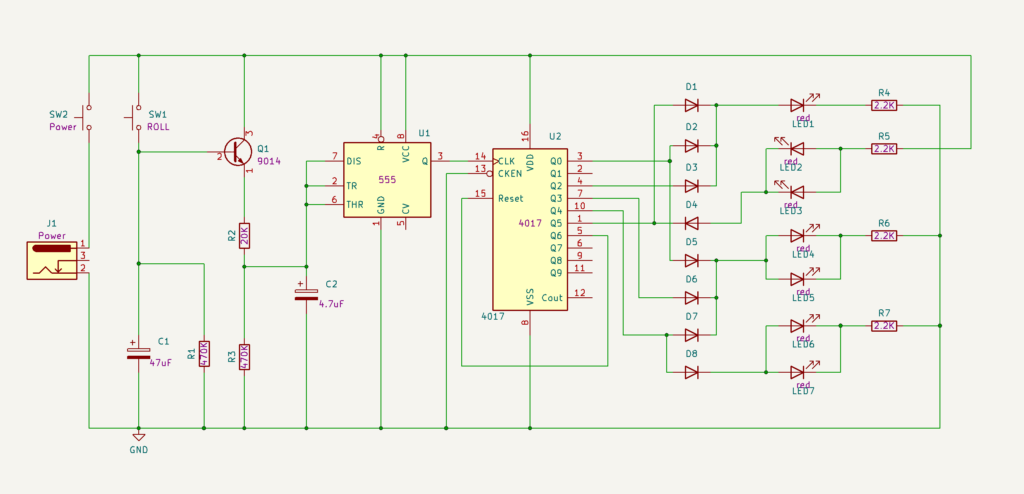
Working principle
This circuit simulates rolling a dice. With a simple press of the button, a short and random light show will start on the 7 LEDs. Then, the LEDs will remain lit in the shape of a dice face, representing a random number between 1 and 6.
The project uses a 555 timer as an oscillator, along with components R2, R3, and C2. When button S1 is pressed, capacitor C1 charges rapidly to the supply voltage, and the circuit starts functioning. After the button is released, the circuit continues to operate only as long as capacitor C1 discharges. Once discharged, the oscillator stops.
We also use the 4017 counter integrated circuit. It serves as a counter up to 10, counting the pulses received from the 555 circuit. Normally, values from 0 to 10 are translated to outputs Q0-Q9 of the circuit. In our case, the Q6 output is connected to the reset because we only need counting up to 6. In other words, every pulse from 555 will make the 4017 to switch on the next output, and every 7th pulse will reset the position. The LEDs corresponding to each face of the dice are connected to the 6 outputs.
Instructions for assembly preparation
| Step | Details |
|---|---|
| 0. | Read all the instructions, from beginning to end. |
| 0 bis. | Reminder: It is very important to read all the instructions. |
| 1. | Make sure you have all the tools needed to assemble the kit. |
| 2. | Make sure you have all the components needed to assemble the kit. |
| 3. | To comply with the warranty conditions*, check/measure each component separately. |
Assembly instructions
| Step | Details | Image |
|---|---|---|
| 1. | Solder the resistors according to the markings on the PCB, regardless of orientation. Make sure you respect the values and markings | |
| 2. | Solder the IN4148 diodes, so that the marked terminal black on the diode (the negative one) corresponds to the one on the PCB | |
| 3. | Solder the sockets so that the cut-out markings correspond to those on the PCB | |
| 4. | Solder the LEDs so that the longer terminal (the positive one) corresponds to the “+” sign on the PCB | |
| 5. | Solder the electrolytic capacitors, so that the shorter terminal (the negative one, the cathode) corresponds to the hatched area on the PCB | |
| 6. | Solder the transistor according to the marking on the PCB | |
| 7. | Solder the power connector according to the marking on the PCB | 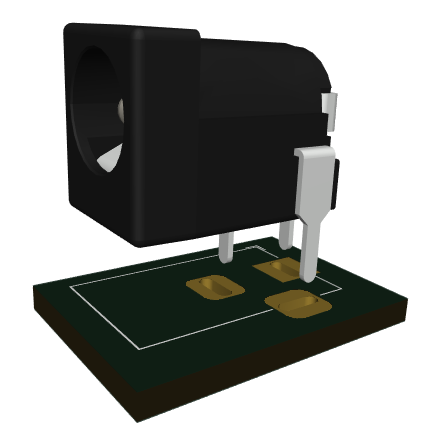 |
| 8. | Solder the SW1 push button according to the marking on the PCB, regardless of orientation | 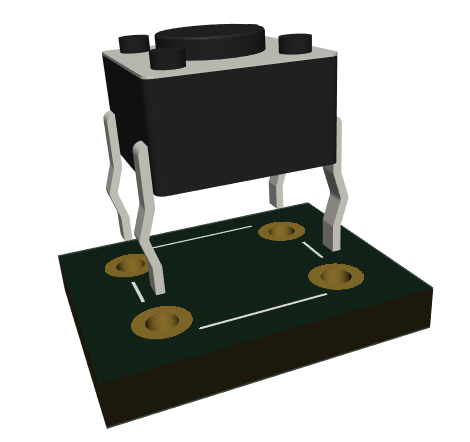 |
| 9. | Solder the SW2 slider button according to the marking on the PCB, regardless of orientation | 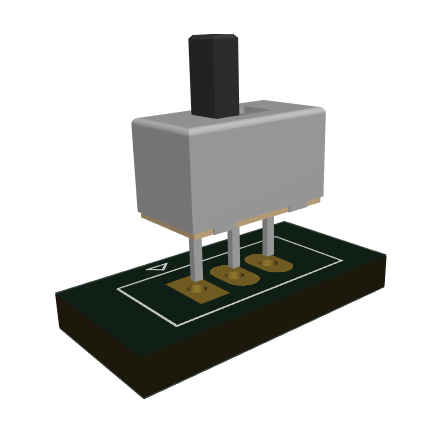 |
| 10. | Insert the 555 and 4017 integrated circuits in their sockets, so that the cut-out markings correspond to those on the PCB | |
| 11. | If you haven’t done it yet, cut all the terminals at the base of the solder joint with a wire cutter, so there is no risk of them touching each other and causing a short circuit. | 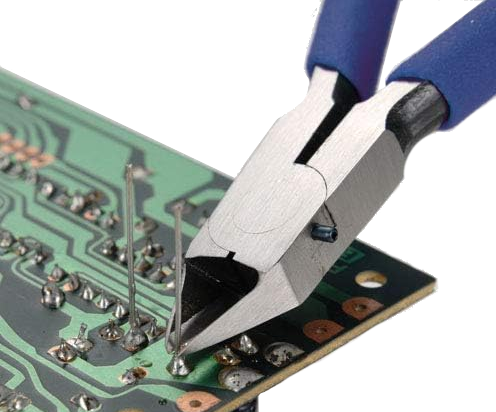 |
| 12. | Power the circuit with the chosen power supply | 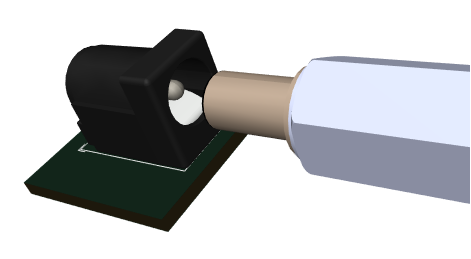 |
| 13. | Put the slider button on the ON position | 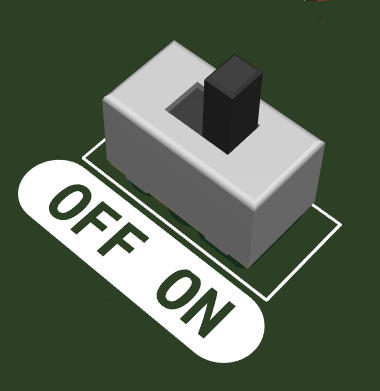 |
| 14. | Press the SW1 button and enjoy your electronic dice! |  |
General assembly instructions for Warranty Compliance
As a precaution and to comply with the warranty conditions, we recommend testing each individual component before assembly. For example, resistors will be measured with an ohmmeter/multimeter. The warranty is for each individual component, not for the whole assembly. Since assembly is done by unauthorized personnel, under unknown conditions or at unknown stages of completion, we cannot assume any legal liability related to any consequences or operation of devices assembled by any third party.